Graphics Programming
2D Objects: Vector and Raster Graphics
Thorsten Thormählen
October 17, 2025
Part 3, Chapter 1
Thorsten Thormählen
October 17, 2025
Part 3, Chapter 1
This is the print version of the slides.
Advance slides with the → key or
by clicking on the right border of the slide
Slides can also be advanced by clicking on the left or right border of the slide.
| Type | Font | Examples |
|---|---|---|
| Variables (scalars) | italics | $a, b, x, y$ |
| Functions | upright | $\mathrm{f}, \mathrm{g}(x), \mathrm{max}(x)$ |
| Vectors | bold, elements row-wise | $\mathbf{a}, \mathbf{b}= \begin{pmatrix}x\\y\end{pmatrix} = (x, y)^\top,$ $\mathbf{B}=(x, y, z)^\top$ |
| Matrices | Typewriter | $\mathtt{A}, \mathtt{B}= \begin{bmatrix}a & b\\c & d\end{bmatrix}$ |
| Sets | calligraphic | $\mathcal{A}, B=\{a, b\}, b \in \mathcal{B}$ |
| Number systems, Coordinate spaces | double-struck | $\mathbb{N}, \mathbb{Z}, \mathbb{R}^2, \mathbb{R}^3$ |
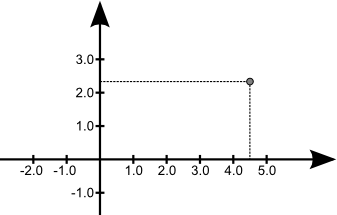
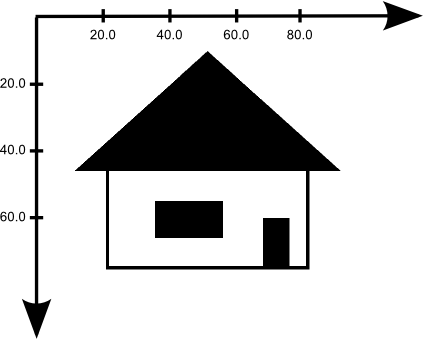
public void paint(Graphics g) {
Graphics2D g2d = (Graphics2D) g; // cast to Graphics2D
g2d.draw(new Rectangle2D.Double(20.75, 45.0, 60.0, 30.00) );
g2d.fill(new Rectangle2D.Double(67.33, 60.0, 8.0, 15.00) );
g2d.fill(new Rectangle2D.Double(35.00, 55.0, 20.3, 11.00) );
GeneralPath triangle = new GeneralPath();
triangle.moveTo(10.75, 46.0);
triangle.lineTo(90.75, 46.0);
triangle.lineTo(50.75, 10.0);
triangle.closePath();
g2d.fill(triangle);
}
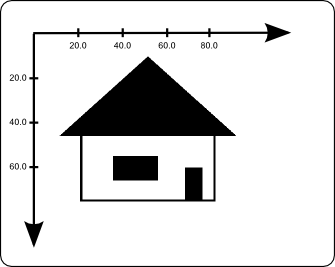
Full source code:
House2D.java


To create 2D vector graphics, there are many free and commercial programs:
Popular file formats for storing 2D vector graphics are:
class RasterImage {
protected int imageWidth;
protected int imageHeight;
protected int[] imageData;
public RasterImage(int width, int height) {
imageData = new int[width*height]; ...
}
public int getPixel(int x, int y) {
return imageData[y*imageWidth+x];
}
public void setPixel(int pixelValue, int x, int y) {
imageData[y*imageWidth+x] = pixelValue;
}
...
};
template<typename T> class RasterImage {
protected:
unsigned imageWidth;
unsigned imageHeight;
T* imageData;
public:
RasterImage(unsigned width, unsigned height) {
imageData = new T[width*height]; ...
}
const T getPixel(unsigned x, unsigned y) const {
return imageData[y*imageWidth+x];
}
void setPixel(T pixelValue, unsigned x, unsigned y) {
imageData[y*imageWidth+x] = pixelValue;
}
...
};
MyPaintPanel extends JPanel {
private BufferedImage img = null;
public void createGUI() {
try { img = ImageIO.read(new File("./horse.jpg")); }
catch (IOException e) { System.out.println("failed to load image"); }
...
}
public void paint(Graphics g) {
super.paint(g); Graphics2D g2d = (Graphics2D) g;
int oldRgb = img.getRGB(10, 100); // read a pixel
int rgb = 0xFFFF0000; // Alpha-Red-Green-Blue
img.setRGB(10, 100, rgb); // draw red pixel
g.drawImage(img, 0, 0, null);
}
}
Source code of the example: MyBufferedImage.java

There are many free and commercial image editing programs:
Popular file formats for raster graphics are:
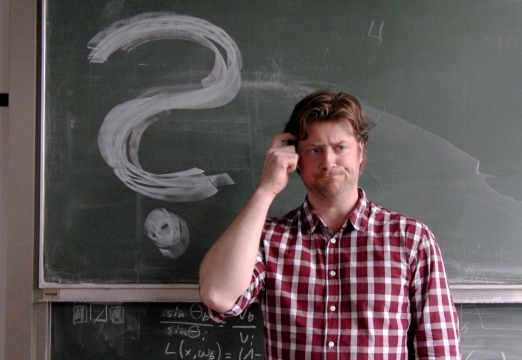
Please notify me by e-mail if you have questions, suggestions for improvement, or found typos: Contact